keep study very day!写写今天的学习收获,今天学习到了平面坐标跟世界坐标的相互转换。
效果:点击鼠标中键,创建一个小球,虽然看起来是屏面的,但实则是在三维空间里面创建的哦!
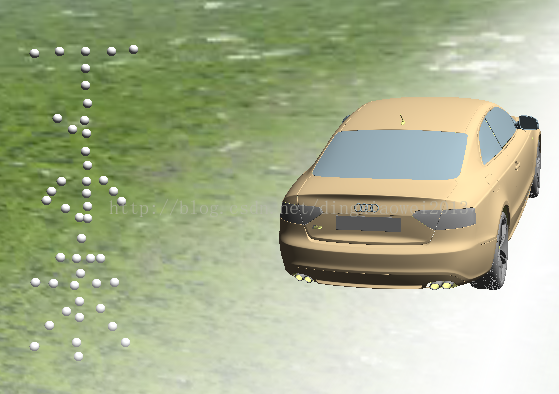
代码挂在摄像机上:
- using UnityEngine;
- using System.Collections;
- public class cameramove : MonoBehaviour
- {
- private Vector3 world;
- private float speed = 0;//物体移动的速度
- // Use this for initialization
- void Start()
- {
- world.x = -2;
- world.y = 0;
- world.z = 6;
- }
- // Update is called once per frame
- void Update()
- {
- Vector2 screenpos = Camera.main.WorldToScreenPoint(transform.position);//物体的世界坐标转化成屏幕坐标
- Vector3 e = Input.mousePosition;//鼠标的位置
- //当点击鼠标中键时
- if (Input.GetMouseButtonDown(2))
- {
- //e.z=screenpos.z;//1.因为鼠标的屏幕 Z 坐标的默认值是0,所以需要一个z坐标
- //e.z=1;//将鼠标
- //摄像机要垂直于x-z平面
- //world=Camera.main.ScreenToWorldPoint(e);
- world = new Vector3(Input.mousePosition.x/Screen.width,Input.mousePosition.y/Screen.height,106f );
- Vector3 world1= Camera.main.ViewportToWorldPoint(new Vector3(world.x, world.y, 106f));
- //world.x = Camera.main.ScreenToWorldPoint(Input.mousePosition).x;
- //world.z = Camera.main.ScreenToWorldPoint(Input.mousePosition).y;
- //world.y = transform.position.y;
- print("new x:" + world.x);
- print("new y:" + world.y);
- print("new z:" + world.z);
- //创建物体
- //GameObject goNew = GameObject.CreatePrimitive(PrimitiveType.Sphere);
- //goNew.transform.position = world1;
- transform.LookAt(world1);
- }
- }
- }
==================== 迂者 丁小未 CSDN博客专栏=================
MyBlog:http://blog.csdn.net/dingxiaowei2013 MyQQ:1213250243
Unity QQ群:858550 cocos2dx QQ群:280818155
====================== 相互学习,共同进步 ===================
转载请注明出处:http://blog.csdn.net/dingxiaowei2013/article/details/14498293






















 3504
3504

 被折叠的 条评论
为什么被折叠?
被折叠的 条评论
为什么被折叠?








